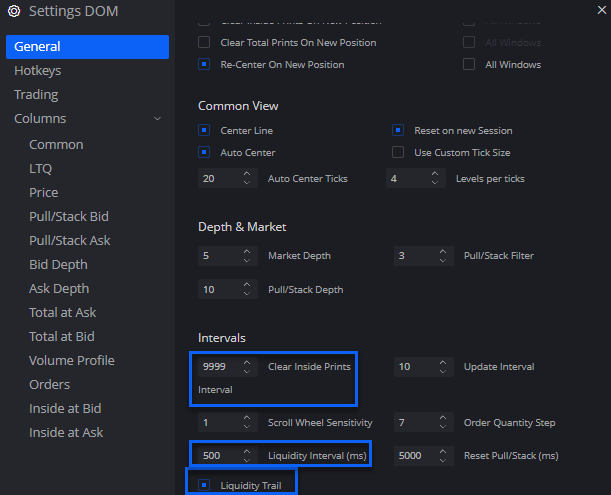The Inside Print Columns create a small accumulation that will clear itself and start a new accumulation as prices move away and then revisits to understand the new perspective of participants of that price level. Keeping the information current and fresh allows being able to monitor how previous prices of interest could continue to be valid for forming trade ideas
We can customize these columns through the settings menu on the columns dropdown found there to change the Inside Print Columns
-The Font color of the Text and its Alignment
-The Background of the entire column
-The Background of the Inside Bid or Ask
-The Highlight of the Traded Bid or Ask and the Font in Bold
-The Histogram Color
-The Varying degree of colors that would be present in the Liquidity Trails
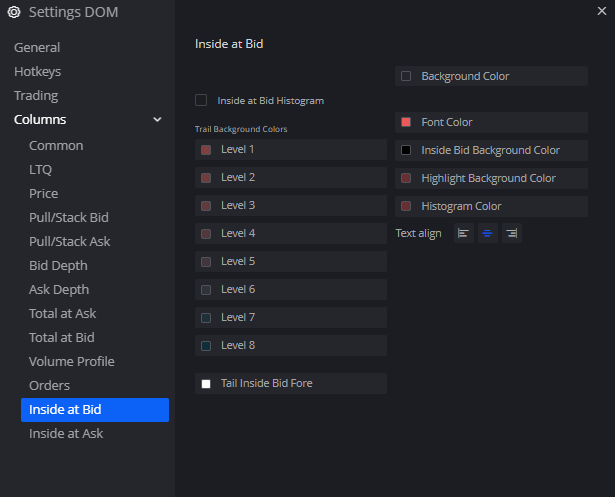
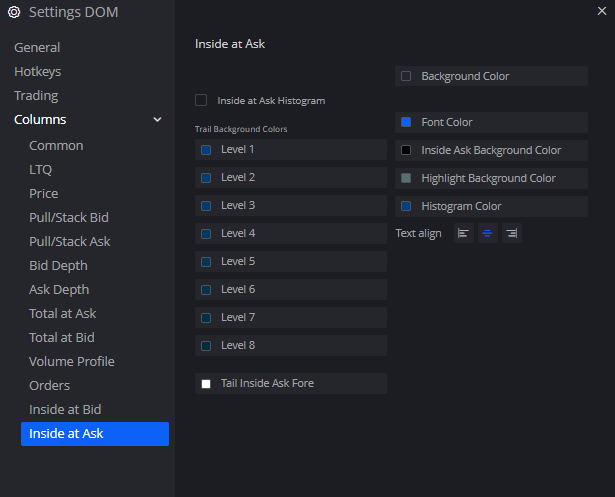
From the Settings menu we can adjust a few features for this column
-You can adjust the interval from how long till a price gets revisited for the current prices to refresh by adjusting Clear Inside Prints Interval
-You can adjust how long the momentum tails are tracing from the most recent traded bid/ask through Momentum Interval ms or even to activate/deactivate by the checkbox next to Liquidity Trails