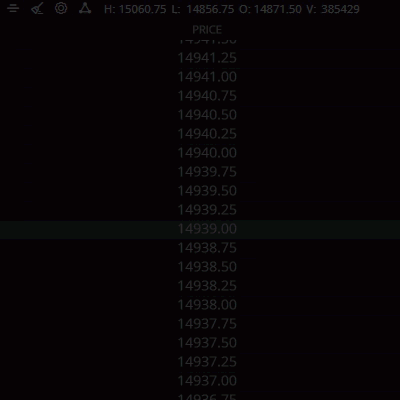The Depth of Market Price Column gives a view of the current sessions high, lows, and the view of the current price being traded. when we recognize that a price is more important compared to the rest highlight that price to have it stand out.

The Price column is active by default but can be deactivated if you so choose through either right clicking and navigating through the table view or within the settings menu
We can customize this column through the settings menu on the columns dropdown found there to change the Price Column
-The colors of prices actively traded
-The colors of prices yet to be traded
-The color of the most current traded price
-The color for prices you decide to mark
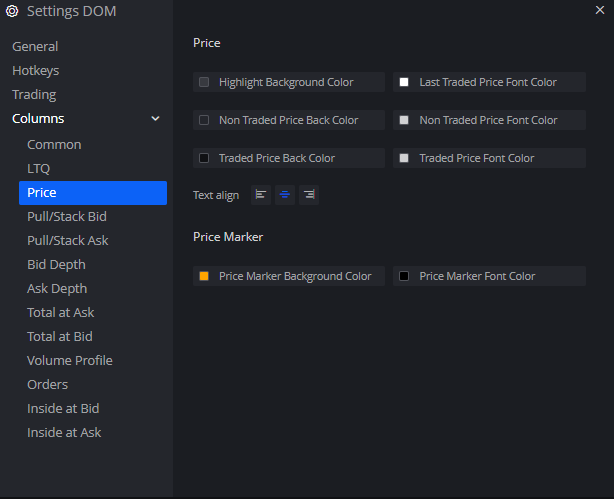
To mark prices as you wish Hold down the ALT key and Left click the desired price with your mouse and doing so over a marked price will remove it.
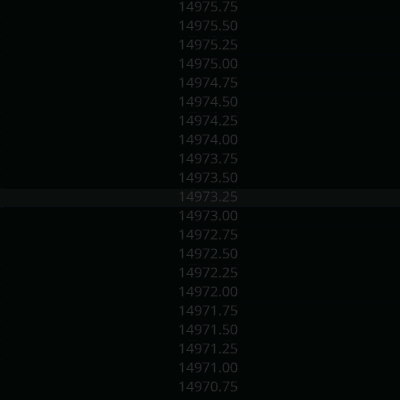
To quickly clear all marked prices navigate to the top of your DOM and utilize the clear tool for markers