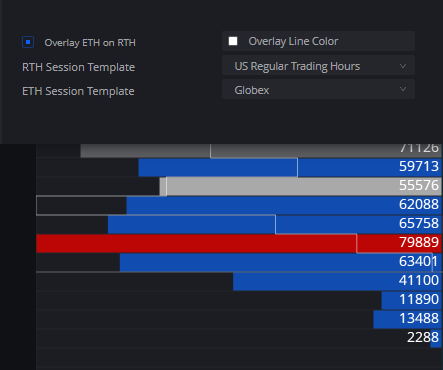The Depth of Market Volume Profile Column accumulates the total traded orders between both active buyers and sellers and displays it as a histogram to organize the information for planning trades within the session
Being able to track prices historically of where participation was the highest and lowest within the Session is helpful to planning or monitoring prices that could be defended on retests This column can be activated by either the settings menu or by right clicking near the top of the DOM and navigating through the Table View dropdown from which you can check on the Volume Profile Column
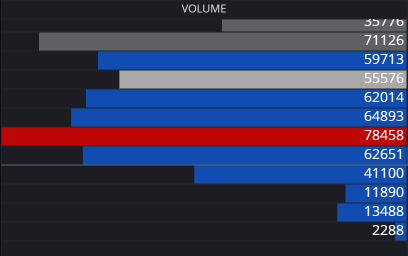
We can customize this column through the settings menu on the columns dropdown found there to change the Volume Profile Column
-The Font color of the Text and its Alignment
-The Background of the entire column
-The Background of the Highlight to track current price
-The Histogram,Value area, POC, VWAP Colors and orientation
-The ability to overlay an outline of Globex Session over the Cash session
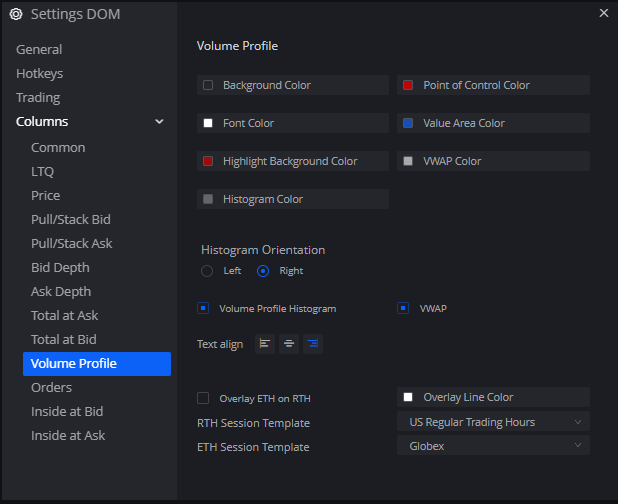
Utilizing the dropdown menu allows us to decide what session we’d like seen as the primary (RTH) and secondary (ETH) with the ETH session being the primary histogram shown till the chosen RTH begins
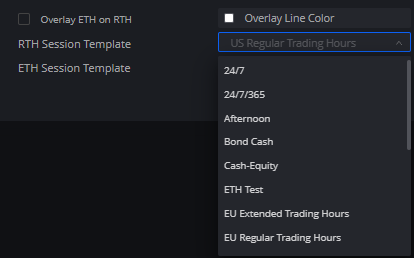
We can then activate an overlay by a chosen colored outline on top of the RTH histograms to differentiate the volume that occurred during the ETH session. This too can be helpful to recognize highs, lows and volume points of interest from the ETH session when trading during RTH.