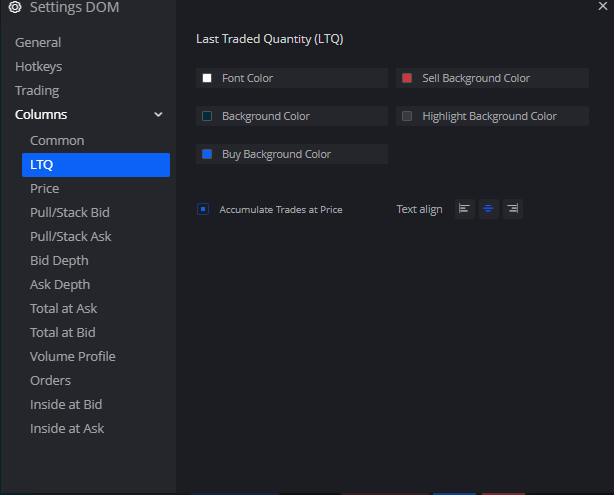The Last Traded Quantity (LTQ) Column allows you to monitor the most current traded view of market orders as well as help gauge where in 2-way auctioning is occurring.
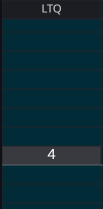
Being able to recognize prices where prices could be consolidating be it over several points or more importantly across 2 ticks helps to understand important prices to short term market participants.
This column can be activated by either the settings menu or by right clicking near the top of the DOM and navigating through the Table View dropdown from which you can check on the LTQ Column.
We can customize this column through the settings menu on the columns dropdown found there to change the LTQ Column
-The Font color of the LTQ
-The Background of the entire column
-The Background of the Highlight when trading the same price
-The Background of the Highlight when in an uptick (buys)
-The Background of the Highlight when in a downtick (sells)
-Buttons to decide whether the LTQ will accumulate orders as price stays trading or when inactive allows you to see each individual print occurring which could allow you to recognize a larger single placed order go through
-The Alignment of the text found within the LTQ box