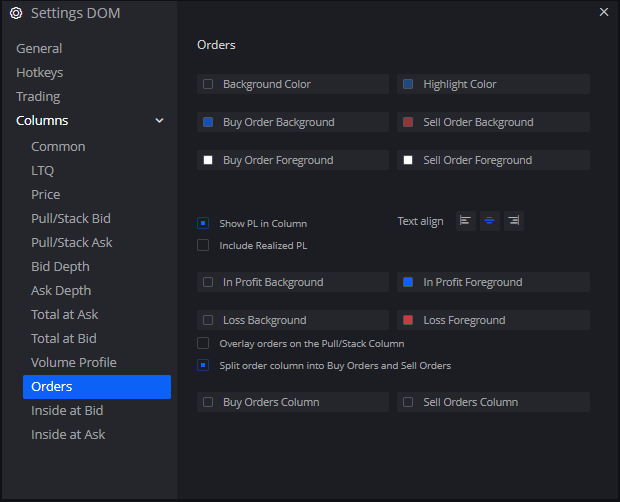The Depth of Market Orders Column allows you to monitor your own orders that are pending a fill and to monitor how an active position is going in your favor or otherwise

Being able to track not only where you position has begun but also to quickly understand both what is at risk and your potential reward could help you make faster decisions when it comes to stop and target placements. This column can be activated by either the settings menu or by right clicking near the top of the DOM and navigating through the Table View dropdown from which you can check on the Order Column
We can customize this column through the settings menu on the columns dropdown found there to change the Orders Column
-The Font color of the Buy/Sell Text and their Alignment
-The Background of the entire column
-The Background of the Highlight to track the current price
-When in an active trade the background in profit or in loss
-When in an active trade the text color in profit or in loss
For the buttons available you have
-Show p/l in column to reveal or hide when in active trade the display in the column of your current profit/loss
-Include realized p/l to include (the realized p/l of the session or the realized p/l of a current trade when using multiple lots)
-overlay orders on the pull/stack columns as a means to supply the P/S with order management to have 1 less column taking up space
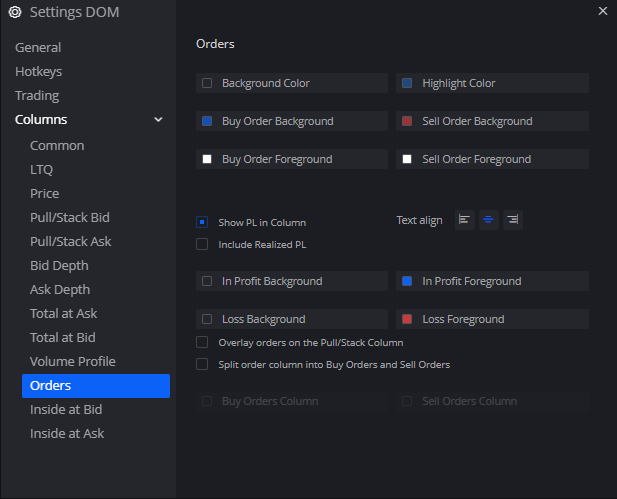
Split order column into buy orders and sell orders to allow separate management of your orders being place to purchase or sell in/out of the market
-This also opens up two further options to then change the background of column for buys or sells