Navigate to the upper right of the control bar and left click the settings icon
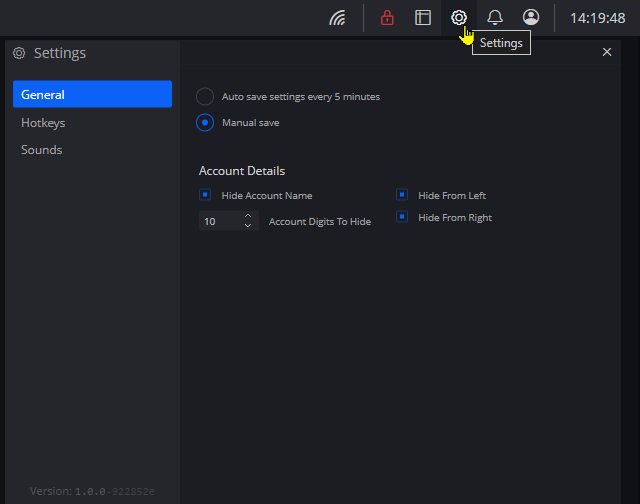
From the settings menu choose the Sounds tab
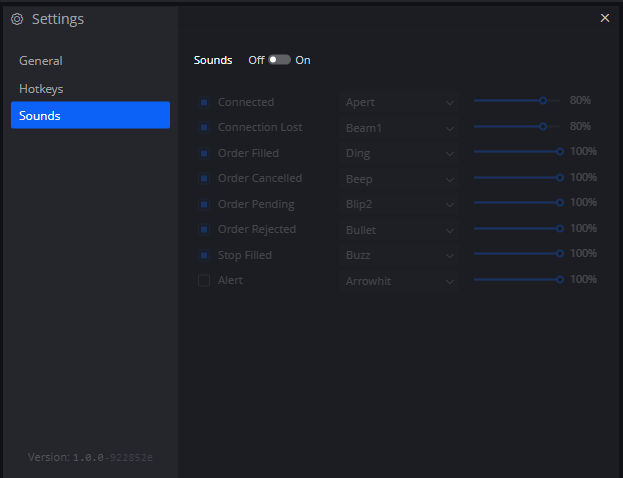
Within the Sounds tab there will be a switch to turn sounds On to begin the customization
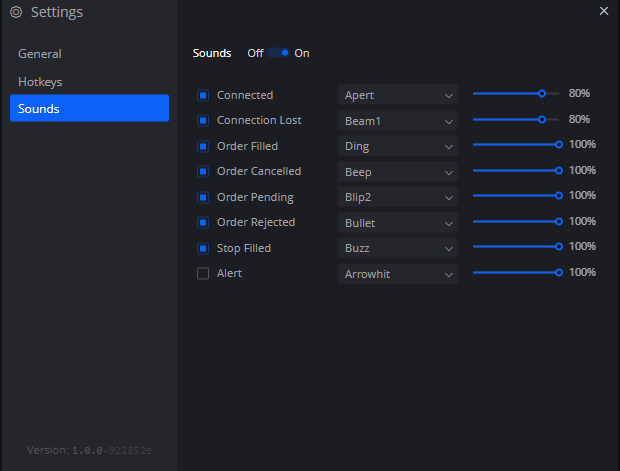
Use the dropdown to select the sound you’d like for the respective option and be able to test the sound with the megaphone icons alongside the name of each sound and adjust the volume with the sliders to a percentage of volume you prefer
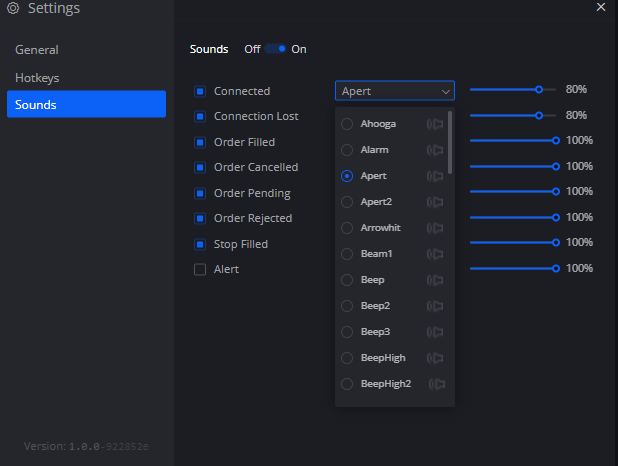
Next to the name of each function there will be a button that when blue means active and if not will be otherwise inactive
