Within the settings for your DOM under the Trading tab we have buttons to enable/disable both the Order and Cancel Confirmation pop-ups
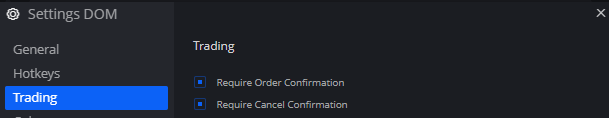
Within the settings for your charts under the Chart Trading tab we have buttons to enable/disable both the Order and Cancel Confirmation pop-ups
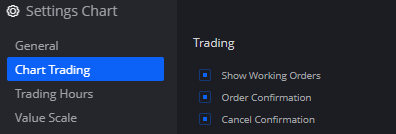
Order Confirmations look like so when active and can be quickly disabled by ticking on the Don’t show it again before exiting the menu
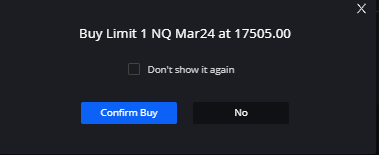
Cancel Confirmations look like so when active and can be quickly disabled by ticking on the Don’t show it again before exiting the menu
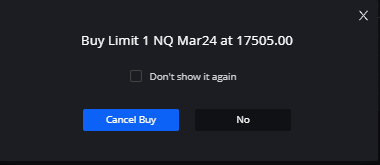
These pop-ups let you ensure the orders you’re placing or canceling line up correctly to how you intend to trade giving you a moment of pause
